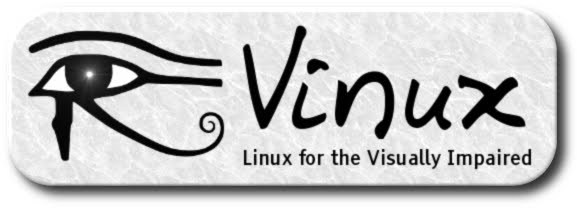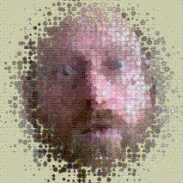I have spent the last week trying out ten of the most popular Linux distros both as live CD's and as installed systems on both desktop and laptop computers. Here is a brief summary of my findings so far:
The distribution with the best accessibility out of the box was without doubt Adriane Knoppix 6.2 which is a special edition of Knoppix aimed at visually impaired users. It provides a simple menu driven console session by default using the espeak voices with the SBL console screenreader. This provides a choice of popular activities such as internet browsing, sending e-mails and file-management etc. If the user wants to use standard GUI tools then they can start an LXDE desktop session using Orca. You are then able to navigate the menus and use most of the GTK based applications and Compiz can be used as a screen magnifier if your video card supports 3D. However, if you know what you are doing Fedora, Open Solaris, OpenSuse and Ubuntu all offer Orca, Magnification and Braille support as long as you are able to enable and configure it yourself.
The best looking distribution was a close call between Fedora, Mandriva and Open Solaris, which all had very eye-catching, modern looking desktop and window colour schemes. I felt that Fedora 12 just pipped the others as everything just seemed to work together really well: the icons, window borders and the wallpaper etc. This is of course the most subjective judgement and isn't really of much interest to visually impaired users.
The best distribution for beginners is still Ubuntu 9.10, although Fedora, Mandriva and OpenSuse are all catching up very quickly. The killer feature is Ubuntu's hardware detection and compatibility which just seems to be able to handle any hardware I can throw at it. It also offers to download multimedia codecs for you if you try to play an unsupported format, which seems to be one of the hardest things for beginners to get their head around.
Puppy Linux 4.31 came top in three different categories: best live distribution, best performance on old computers and best distribution for netbooks. Puppy is a very small distro (about 100MB) that runs entirely in the ram. It provides a wide range of desktop tools and works on a wide range of hardware. As a live distribution it is much faster than any other distro, and it allows you to remove the CD once booted, which allows you to burn CD's or play DVD's etc. Puppy supports all popular multimedia formats out of the box and even plays commercial DVD's. Because it runs in the ram it is also excellent on old computers and netbooks where system resources are minimal. It supports most popular netbook models out of the box and is the only distro I would ever consider using on a netbook. If it was accessible it would also have been the best overall distribution and my favourite distribution.
The distribution which wins the title of worst all-round distribution is GnuSense 2.3 , although this is primarily because it only includes open-source software that is free in the strictest sense of the word. This means that you get very few hardware drivers and no restricted multimedia codecs either installed or provided in the repositories. While this may be the purest distribution around it means in practise there will be many things you cannot do without a lot of fiddling.
OpenSuse 11.2 takes the title for best distribution for power-users and best all-round distribution. Without doubt this distribution has the best selection of tools installed by default, very good accessibility support once installed and configured and its most impressive feature is it compatibility with Microsoft networks which would make it the only choice for someone wanting to integrate fully with a Windows network. OpenSuse has come on a long way since last time I tried it and it would have also been my personal favourite but for one feature it doesn't currently offer.
So my personal favourite (as a sighted user) is Ubuntu 9.10! It provides a very easy to use system, a good selection of desktop packages out of the box and of course excellent hardware detection and support. However it does not provide the number of tool and packages that OpenSuse provides by default and the single feature that makes it my favourite over OpenSuse is that you can easily remaster Ubuntu using the Ubuntu Customisation Kit or Remastersys, while OpenSuse only offers an online distribution build service which you are not allowed to distribute without removing all the logos etc. For me, being able to remaster a distribution, either for your own use or for public distribution is absolutely essential. This is because I don't want to have to install a system on multiple computers and have to configure them each manually, and it is the easiest and most efficient way to create a new distro. If you don't want to do this i would strongly suggest you consider using OpenSuse 11.2!
I haven't compared these distribution to Vinux or Debian, because I don't want to be accused of bias, but if anyone would like compare what Vinux and/or Debian have to offer then please post your reviews to the mailing list.
Last minute addition!
I have just had a look at the latest Linux Mint 8.0 which is based on Ubuntu 9.10 - obviously it uses pulseaudio and has the same kind of problems as Ubuntu 9.10 as regards accessibility - although I am planning to do an experiment and see if remastering from the live CD with pulseaudio disabled allows me to make a remaster which uses alsa by default. I will let everyone know if this works - or whether this causes other problems - the only problem I have noticed so far is the master volume control doesn't work - but alsamixer does anyway. Apart from that Linux Mint has two distinct advantages over Ubuntu - firstly it comes with all of the restricted codecs installed by default so mp3, flash and wma files etc should just play (I don't think it will play encrypted DVD's) and secondly its cool minty theme of black and green just looks so good it makes a mac look plain! So if you want to recommend Linux to any sighted friends or relatives I would recommend Linux Mint 8.0 as a real showcase for linux - the hardware just works, you can play all your existing multimedia files and it looks amazing! I have just installed it on a machine at work with a dual monitor setup and everything just worked out of the box and it just looks so cool.