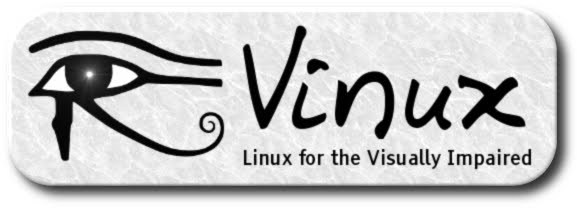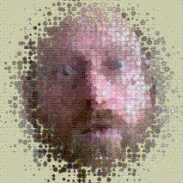I have just uploaded the 2nd Alpha of Vinux 2.0! This release sees the installation of Speakup and Espeakup, providing console based screen reading as well as Orca with the Gnome desktop. You can switch to a terminal session by pressing Ctrl+Alt+F1. Both Orca and Speakup use Espeak so there is no difference in voice quality or performance between Orca and Speakup. I have also added two audio beeps which sound when the Live CD boot prompt is ready, and an audio signal when the GDM login window is ready, which is retained after installation. Again I would like to get feedback on the new features and any other bugs and/or suggestions you might have.
Sunday 21 June 2009
2nd Alpha of Vinux 2.0 Uploaded!
I have just uploaded the 2nd Alpha of Vinux 2.0! This release sees the installation of Speakup and Espeakup, providing console based screen reading as well as Orca with the Gnome desktop. You can switch to a terminal session by pressing Ctrl+Alt+F1. Both Orca and Speakup use Espeak so there is no difference in voice quality or performance between Orca and Speakup. I have also added two audio beeps which sound when the Live CD boot prompt is ready, and an audio signal when the GDM login window is ready, which is retained after installation. Again I would like to get feedback on the new features and any other bugs and/or suggestions you might have.
Thursday 18 June 2009
Brave New World: Vinux 2.0 Alpha 1 Released!
I have just uploaded the first alpha release of Vinux-2.0 - it is a very basic release which does not yet have many of the features that Vinux usually has. It is based on Debian Lenny and all I have done for now is to create an Installable Live CD with Orca enabled and configured by default using Alsa and Speech-Dispatcher. I have also made the standard Orca SysAdmin changes so users will be able to run admin apps, but I have not modified the menu launchers so you will have to launch admin applications from the terminal by entering 'su' followed by your password and then type the relevant command.
The primary purpose of this release is for people to test the basic screen-reading performance of Orca with Alsa and Speech-Dispatcher. There are still many things to do and some things I tried to do but could not get to work. The main priority at the moment is to get Orca running and enable ethernet/wireless access, because once you have speech and an internet connection you are then able to sort out most issues yourself.
I have been unable to get YASR working at all, with Eflite, Festival or Speech-Dispatcher, and festival doesn't work with Orca either so I have removed both applications for now. I have installed Brltty and enabled Braille in Orca but I was unable to find the usual /etc/defaults/brltty file which starts Brltty at boot.
I would therefore like feedback on both the performance and stability of Orca and information on whether the wireless connections worked out of the box. If so please let me know the laptop and wifi card details if possible; and if wireless doesn't work or you manage to get it working yourself please let me know how you got it working and I will incorporate this into the next next alpha release. If anyone is brave enough to try installing it then I would like feedback on the accessibility of the new installer - remastersys-installer. This should be launched from the terminal if you require speech, just type 'remastersys-installer' after switching to su, or type 'remastersys-installer intl' if you want to choose a language other than English. This installer uses cfdisk for formatting purposes so you can either use the existing partitions or create/modify the partitions before or during the installation process.
Wednesday 17 June 2009
Accessibility v Functionality: On the Horns of a Dilemma!
I have spent the last few weeks trying out lots of different distros as possible foundations upon which to build Vinux. I have looked at Ubuntu 9.04, Mint 7.0 (based on 9.04), Debian Lenny 5.0, Dream Linux 3.5, Fedora 11 and OpenSuse 11. The conclusion I have come to is that I am going to have to choose between accessibility and functionality. Ubuntu and Mint offer the greatest functionality in terms of ease of use and hardware detection etc. In fact Mint is better than Ubuntu in this regard as it has a lot of extra features and multimedia codecs etc., and I am now using a remastered version of Mint 7.0 on my main workstations which do not require any accessibility software. However the performance of accessibility software on both Ubuntu and Mint is poor. The speech is slow and jerky and more often than not locks up at some point. This is likely to be caused by PuleAudio and compounded by a cutting edge version of Xorg. Debian on the other hand, while it doesn't provide accessibility in terms of speech or magnification out of the box (Braille support is available) allows me to set up Orca with Alsa and Speech-Dispatcher and produce a very responsive screen-reader. The down side is that Debian doesn't support anywhere near the amount of hardware Ubuntu and Mint do, especially when it comes to restricted or non-free drivers and codecs etc. So this is the dilemma I face! Do I provide good accessibility at the cost of functionality, or functionality at the cost of accessibility? After wrestling with this problem for several weeks I have come to the conclusion that I have to give priority to accessibility. I can certainly improve the functionality of Debian to some extent by installing wireless drivers and some multimedia codecs etc., and as long as Vinux is accessible users can can then either get support in resolving hardware issues or work out solutions themselves as long as they have a functioning screen-reader etc. The main advantage of Debian is that it still uses the Alsa sound system, which works a lot better with Orca and Speech-Dispatcher than PulseAudio. So I am hoping to offer users a very stable and accessible distribution, but it is not going to be very cutting edge or support as wide a variety of hardware as Ubuntu and/or Mint can. I will still be monitoring the most popular distros to see if the issues caused by PulseAudio etc., have been resolved and if they have then of course I will then have the option to switch back to Ubuntu or Mint etc. The rumours are that in Gnome 3.0 Speech-Dispatcher will become the default speech server for Orca and hopefully then the issues with PulseAudio will eventually be resolved, and maybe one day one of the major distros will actually get off their arses and produce a fully accessible distro (hears faint oinking in the distance as vast herds of pigs fly south for the winter).
Subscribe to:
Posts (Atom)